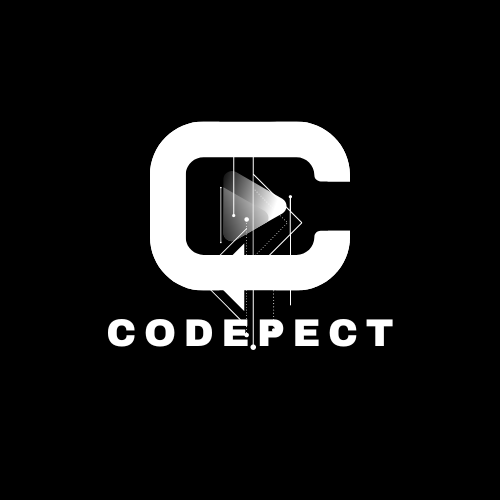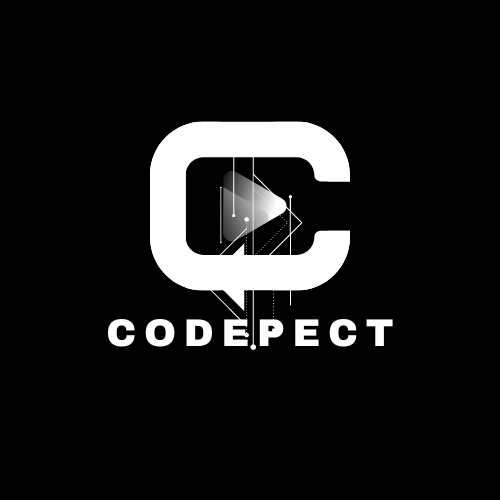2) SQL Database
An SQL database (Structured Query Language database) is a collection of tables that stores a specific set of structured data. These databases have been widely used for decades and are at the heart of data management in various applications

Discover
Learn SQL Database with Codepect
Codepect’s SQL-in-Depth program is the perfect starting point. In this comprehensive learning journey, you’ll master SQL concepts, including syntax, data types, operators, database creation, querying, and more.
- Database Basics
- Tasks with SQL
- Relational Keys
2.1 Database Statement in SQL?
In SQL, the DATABASE statement is used to establish a new database within a relational database management system (RDBMS). This fundamental command allows database administrators and developers to define the structure and properties of the database. When executed, it creates a database with the specified name. Remember to have administrative privileges before creating any database.
2.2 SQL Database Creation?
CREATE DATABASE database_name;
When using the CREATE DATABASE syntax in SQL, you specify the name of the database you want to create. You simply type the desired database name after the ‘CREATE DATABASE’ keyword. Here are some key points to keep in mind while creating a database:
Choose a Simple and Unique Name: Select a straightforward and distinctive name for your database. It should be easy to identify and relevant to its purpose.
Character Limit: Ensure that the database name does not exceed 128 characters. Longer names may cause compatibility issues or be harder to manage.
Remember, administrative privileges are necessary before creating any database. Once created, you can verify its existence using the following SQL command:
SHOW Databases;
2.3 SQL Drop Database?
The SQL DROP DATABASE statement permanently removes an existing database from the database system. When you execute this statement, it deletes all views and tables associated with the specified database. However, exercise caution while using it in SQL.
Here are the key points to consider before removing a database:
Data Deletion: The DROP DATABASE statement erases all data within the database. If you anticipate needing the deleted data in the future, ensure you have a backup of the relevant data before proceeding.
In-Use Databases: You cannot delete a database that is currently in use by another database user. Attempting to do so will result in an error message.
DROP DATABASE Database_Name;
Multiple Database can be Dropped in SQL Using this following Command:
DROP DATABASE Database_Name1, [ Database_Name2, ......., Database_NameN ] ;
2.4 SQL Rename Database?
Database users and administrators often need to modify the name of an existing database for technical reasons. In SQL, the ALTER DATABASE statement with the MODIFY NAME clause allows you to change the database name. This statement is commonly used when:
- Relevance: The original database name no longer accurately reflects the data it contains.
- Temporary Renaming: Developers want to assign a temporary name to the database.
ALTER DATABASE old_database_name MODIFY NAME = new_database_name;
This syntax is used when we want to change the name of the database in MySQL.
RENAME DATABASE old_database_name TO new_database_name;
2.4 SQL Select Database?
When database users and administrators need to work with tables, views, or indexes within a specific existing database in SQL, they must first select that database. The USE statement allows them to switch to the desired database context. Once executed, all subsequent SQL operations will be performed on the selected database until another USE statement is executed or the session ends.
USE database_name;
SELECT "column_name" FROM "table_name";
SELECT * FROM Your_Time
WHERE focus <> 0;
Frequently Asked Questions
Learn Web Development with SQL
What is SQL used for?
SQL is not only an essential tool for managing databases, but it is also a popular programming language used in web development. Many programming languages, such as PHP, Python, and Ruby, have built-in support for SQL. By learning SQL, you will gain the skills necessary to build powerful and scalable web applications that can handle large amounts of data.
How does SQL work?
SQL works by allowing users to manipulate and query data stored in a database. Users can create, read, update, and delete data using SQL commands. These commands can be used to perform a wide range of tasks, from simple data retrieval to complex data analysis and reporting.
What are the benefits of SQL?
The benefits of SQL include its ability to handle large amounts of data, its flexibility and scalability, and its compatibility with many programming languages. SQL is also widely used in the industry, making it a valuable skill for job seekers in the tech field.
How can I learn SQL?
There are many resources available for learning SQL, including online courses, tutorials, and books. Codepect offers a variety of courses and resources for learning SQL and other programming languages. You can also practice your SQL skills by working on real-world projects and building your own applications.
Contact us for more information.